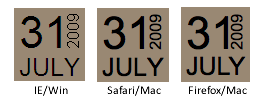SixRevisions


VandelayDesign

YouTheDesigner

DesignMag

FuelYourCreativity

Inspiredology

WebDesignerDepot

WebResourcesDepot

PSDFan

Noupe

nettuts

WeFunction

Tutorial9

DezinerFolio

WEB DESIGN, WEB DEVELOPMENT, HTML5, CSS3, AJAX UI, JQUERY UI, JAVASCRIPT.

<div class="example-date">
<span class="day">31</span>
<span class="month">July</span>
<span class="year">2009</span>
</div> transform property to handle the rotation. Each browser requires its property prefix for now.-webkit-transform: rotate(-90deg);
-moz-transform: rotate(-90deg); display:block. In this case, just add the declaration to the span that you want to rotate.for IE use this -: filter: progid:DXImageTransform.Microsoft.BasicImage(rotation=3);